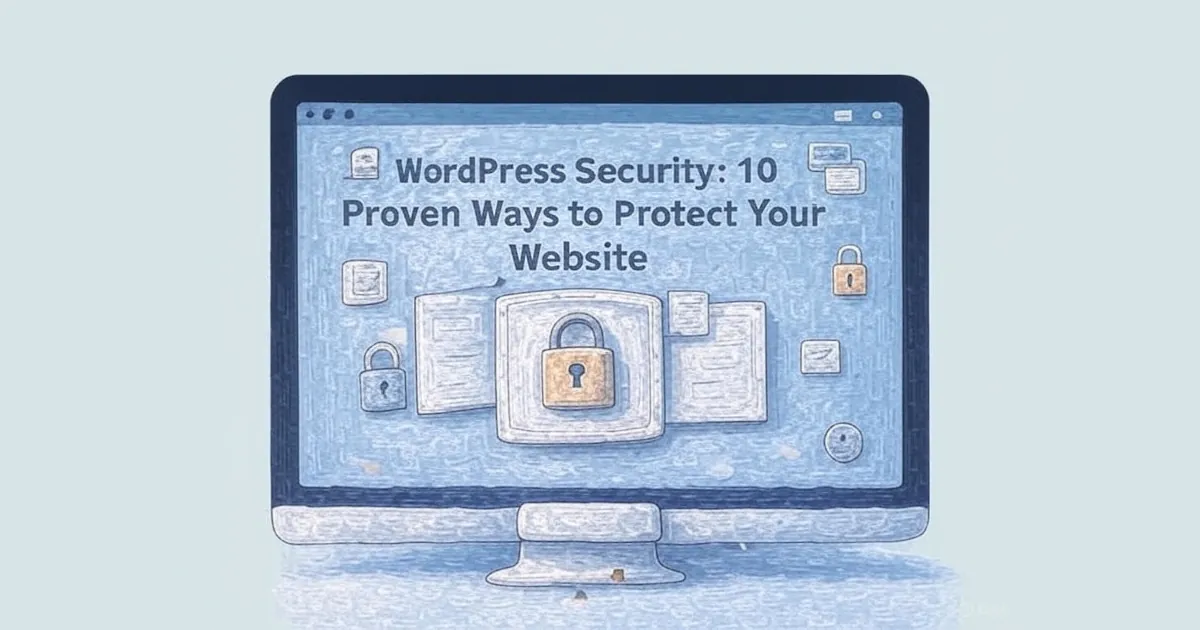If your WordPress website has been hacked, it's critical to act quickly and systematically. This guide provides a step-by-step plan to help you assess the damage, remove malicious content, restore your site, and prevent future breaches — even if you're not a technical expert.
1. 🛑 Immediate Actions to Secure the Website
- Disconnect Access:
- Put the site into maintenance mode
- Temporarily disable your hosting account
- Change All Passwords:
- WordPress admin accounts
- Hosting control panel
- FTP/SFTP and database
- Email accounts associated with the site
- Backup the Infected Site before cleanup for reference or forensic use.
2. 🔍 Assessing the Damage Caused by the Hack
- Signs of a Hack: Redirects, pop-ups, blacklisting, user lockouts, traffic drops.
- What to Check:
- Core WordPress files
- Recently modified files
- Unknown admin users
- Cron jobs
.htaccessandwp-config.php
3. 🧹 Removing Malware and Malicious Content
- Use a ...